Before you start changing your system, it pays to understand what you already have. Azure Application Insights is an Application Performance Management tool. It can be applied to all the components of your solution, from front-end web pages to back-end micro-services and will automatically track transactions through all the layers. It automatically detects dependencies and will build an application map with performance metrics auto-calculated.
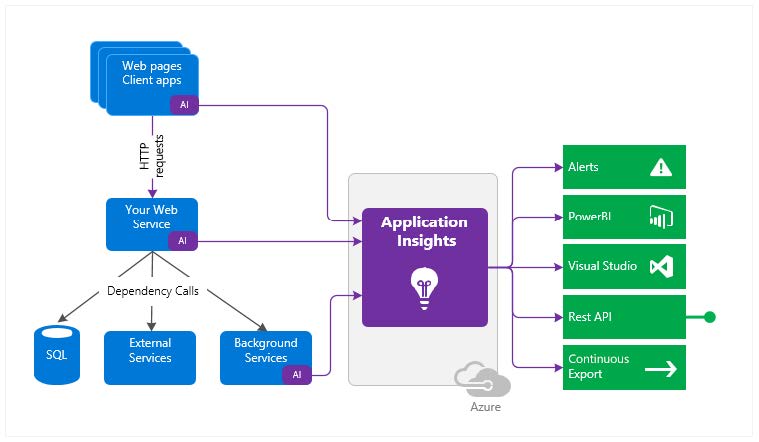
NewOrbit usually recommend implementing Application Insights before you do anything else, because it will quickly tell you where the most important areas for improvement are. It will also improve your security stance by making it easier to detect attacks and – through the use of machine learning - detect deviations from “normal”. You can even use Application Insights on systems before they are deployed to Azure.
To help you get the most out of Application Insights, we will first help you deploy it and then help you use the data it gathers.
DeploymentFor systems deployed to Azure App Service, you can often just “switch it on“ in the Azure portal. For the front-end, you will need to add some JavaScript to your web pages, and for the back-end services, you will need to add some code. It is often also a good idea to log certain events, such as failed login attempts, to help detect hacking activity.
Understand your logging requirements
There are many different reasons to log events happening in systems. We generally talk about:
- Telemetry: For performance and abnormality monitoring.
- Tracing: Details about all individual requests for depth-support.
- Auditing: Immutable records of certain user activity to comply with legal and contractual requirements
Application Insights is an APM and is used for Telemetry. It will sample data sent to it, and it is not a good store for trace logs, if you have a requirement to keep all the traces for auditing or support purposes. We often use Application Insights for the telemetry/monitoring aspects and Seq or Log Analytics for tracing and auditing.
Understand your infrastructure
We will work with you to understand the components that make up your system and what technologies they use, so we can determine how and where to enable Application Insights.
Configure Application Insights
We will work with you to configure Application Insights on your system. We can guide you to the best way to do this for each of the tiers. We can directly help with the code for javascript based front-ends and Node or .Net based backends.
UsageAfter Application Insights has gathered data for a week or so, we will run through a session with you to:
- Demonstrate the built-in analysis tools, such as Live Metrics, the ability to follow transactions and the Performance views.
- Help you set up key alerts, such as excessive 403/404 responses, failed logins etc as well as configuring the Machine Learning based anomaly alerts.
- Introduce you to the powerful query language.
Discover how our Azure services have helped clients across industries tackle challenges and innovate faster:
AI in Core Business: Where Real Competitive Advantage Is Built
by James Gregory | 13/01/2026AI creates real competitive advantage when it’s embedded in core business decisions and workflows – not just support functions. Here’s why leaders must rethink where AI is applied to unlock meaningful value.
From AI Proof of Concept to Production: Choosing Platforms That Scale Without the Pain
by James Gregory | 15/12/2025Building an AI proof of concept is easy. Scaling it into a reliable, production-ready product is not. This article explores how platform choices, data grounding, and operational foundations determine whether AI delivers lasting value.
AI ROI: Why It Feels Hard — and How to Finally Unlock It
by Nathan Ball | 09/12/2025AI ROI often feels elusive — not because AI fails, but because organisations measure activity instead of outcomes. Learn how the AI Applicability Sweet Spot and a structured approach turn experimentation into measurable value.