Securing your web app in Azure
by Frans Lytzen | 29/04/2018So you have deployed your web app to Azure. Now, how do you go about making it secure? I gave a talk on this topic at DotNet Oxford on 24 April 2018 and recorded it. You can view the video below.
The video runs through a scenario using an ASP.Net Web App hosted on Azure App Service and covers a number of features you can use to improve your security - as well as a number of features that are not available for App Services.
The talk covers a lot of ground in an hour and everything is kept at a high level, but is nonetheless heavy on examples and code. Watching the video myself, I realised I say "Okay" and "So" way, way too much. Sorry...
James World made this nice sketch note of the talk, reproduced with permission.
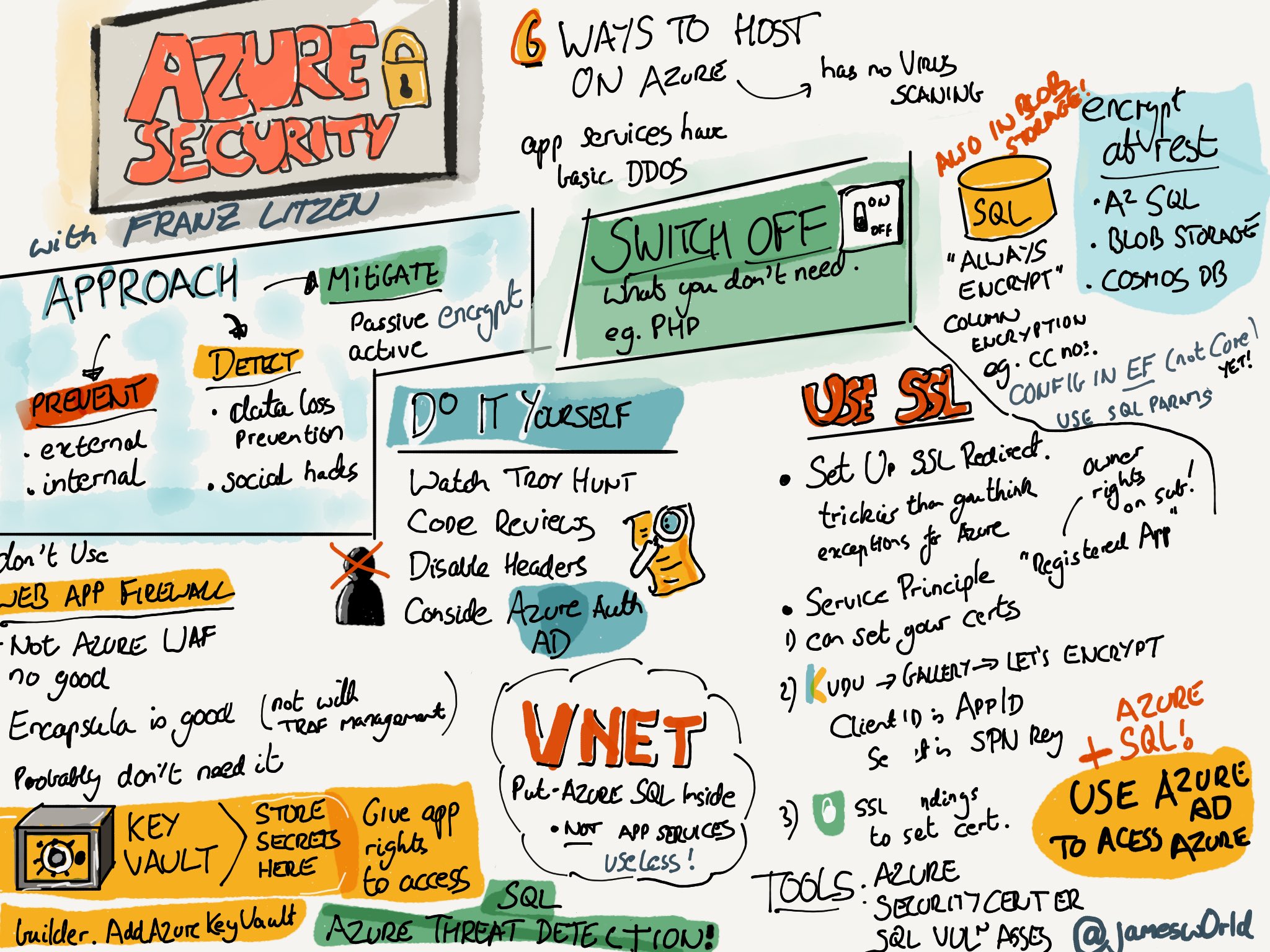
The source code is on GitHub.
Some key timings
| Use SSL | 11:03 |
| Virus scanning | 20:01 |
| WAF | 21:00 |
| Vnet | 23:20 |
| Azure Key Vault | 26:10 |
| Managed Service Identity | 27:50 |
| Use Key Vault and managed identify to store secrets | 29:55 |
| ASP.Net Core configuration with Key Vault | 31:55 |
| Connect to Azure SQL with Managed Identity (or not) | 36:27 |
| Encrypt data at rest | 38:00 |
| Require secure transport | 40:30 |
| SQL Always Encrypted | 41:40 |
| Storage client-side encryption (not shown) | 52:00 |
| Use Azure AD to access Azure | 53:25 |
| Use Azure AD to access Azure SQL | 54:05 |
| Supporting Security tools in Azure | 56:50 |
| Detection | 57:45 |
Originally posted on Frans' blog.