On a regular basis we are helping organisations to significantly reduce their Azure spend. There are many ways to achieve the same outcomes in Azure, but some are more expensive than others. With more than a decade of experience in optimising cost/performance in Azure, we can help you spend less and get more.
- Understand your current application and infrastructure architecture.
- Analyse your current spend and utilisation in Azure.
- Provide you with a set of options and recommendations for how you can reduce your Azure spend.
- Help you to implement the plan.
Each step is outlined in more detail below.
| Area | Example questions |
|---|---|
| What is your application architecture? |
|
| What does your infrastructure look like? |
|
| What is your code like? |
|
| What monitoring do you have in place? |
|
| What about your team? |
|
We will analyse your current cost and utilisation.
Overall
We will look at where you are spending the most to help focus in on where the most benefit can be obtained.
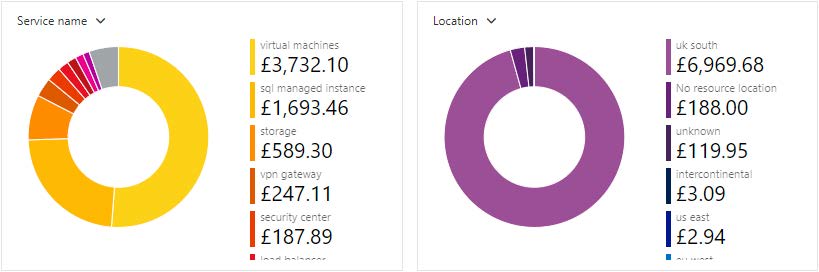
For each area
We will look deeper into the different areas of spend, to understand how that spend is made up and how much you are utilising those specific resources.
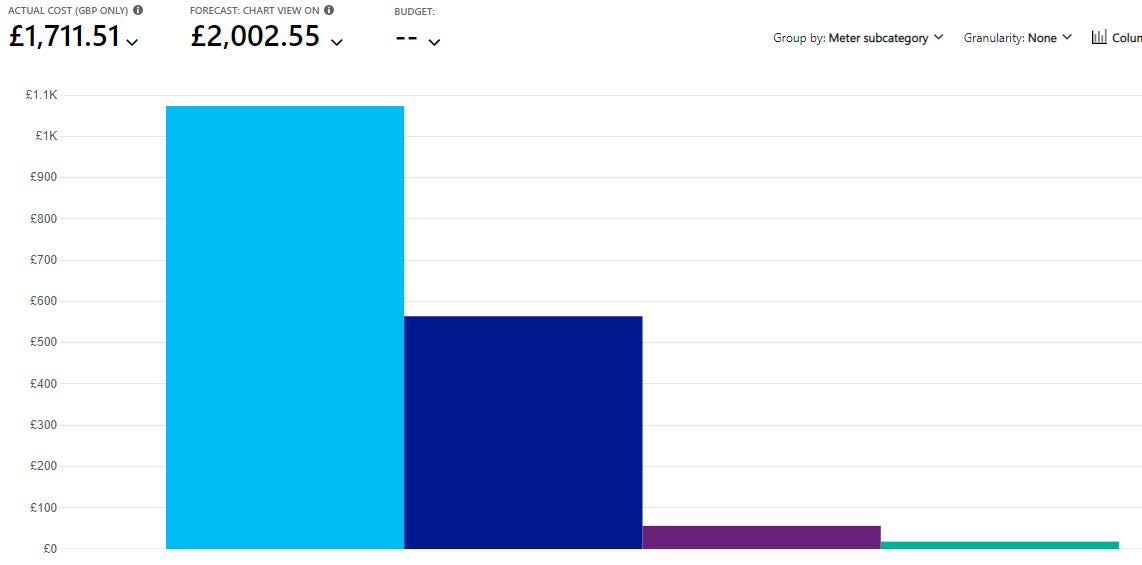
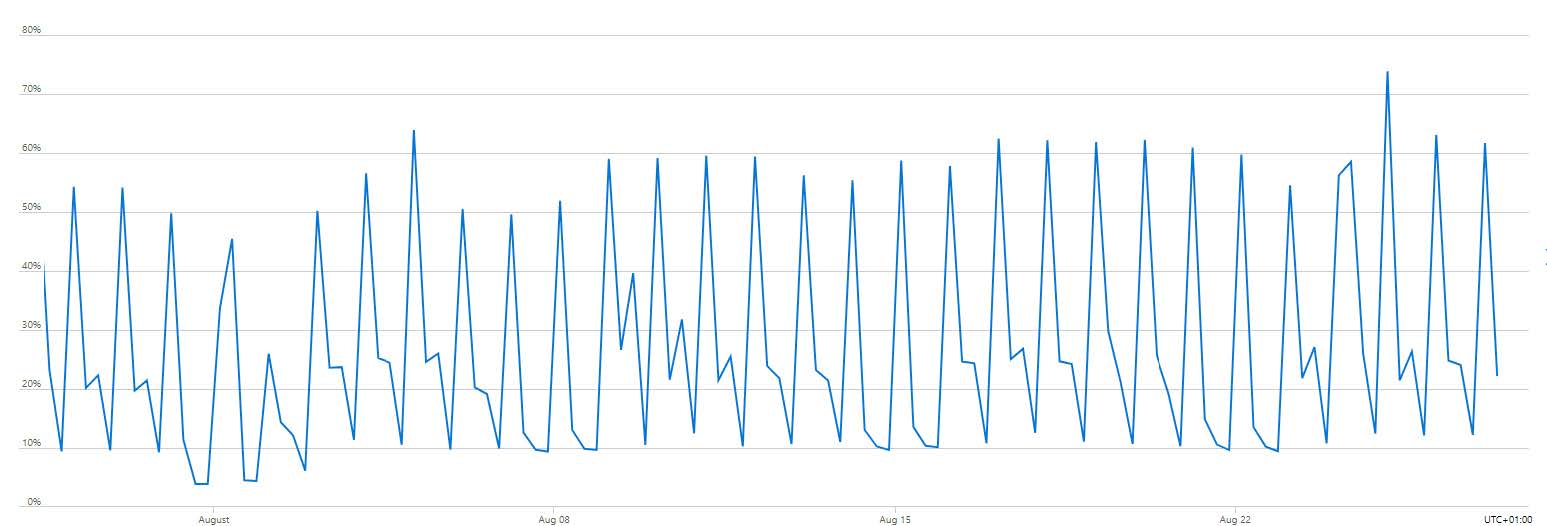
Notes:
- In order to do this analysis, we will need access to your Azure Subscriptions(s) with Reader access.
- Some Azure CSP’s have not enabled the option to let their clients view costs in the Azure Portal. If this has not been enabled for you, please ask your CSP to enable this for you, as we won’t be able to analyse the costs otherwise.
Once we have the spend and utilisation data, we will review each resource area to identify where savings may be made, in accordance with our internal checklist. This includes, but is not limited to:
- Right-sizing: Do you use the appropriate scale or performance tier for your purpose? Azure will often default to higher performance tiers than are required.
- Scaling opportunities: Can you use scheduled scaling to reduce the number of servers at quiet times? Can you use auto scaling to only spin up additional servers when needed?
- Sharing of resources: Can you share resources between different services? For example, use SQL Elastic Pools or share an App Service Plan between different websites and function apps.
- Architecture changes: Are there architecture changes you could make to reduce the cost? For example, by moving some types of data to cheaper options or using queues to reduce the always-allocated capacity.
- PaaS vs IaaS: Generally speaking, Infrastructure-as-a-Service (i.e. Virtual Machines) is often more expensive and has higher total cost of ownership than Platform-as-a-Service. Are there opportunities for moving IaaS to PaaS?
- Unnecessary services: It is common to deploy certain services either out of habit when coming from an on-prem background or because Azure defaults to suggesting them.
- Reserved Instances: Azure gives you substantial discounts on compute cost if you are willing to commit for one or three years in advance (you can still pay monthly).
Note: We will usually require one or more follow-up calls with you during this process to clarify various aspects.
Provide optionsWe will provide you with a series of options for how you can reduce your cost, similar to the following.
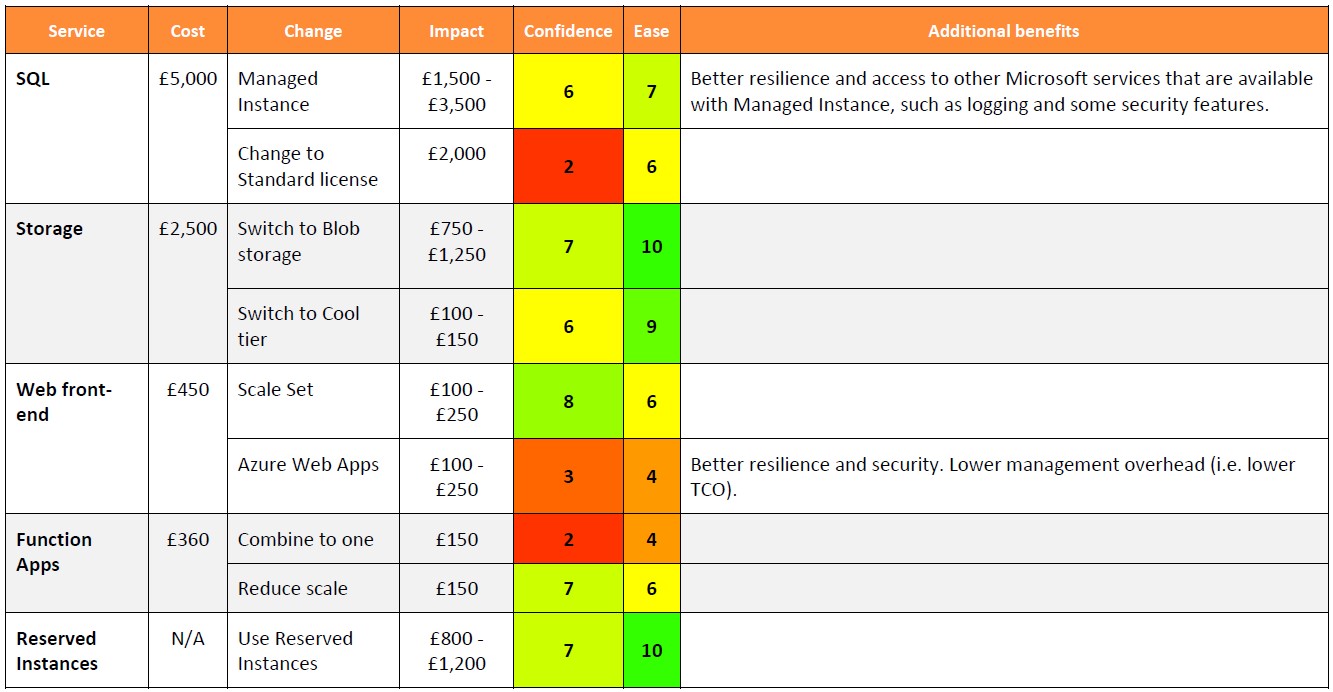
Note: This is just an example – the list is usually a lot longer.
ImplementNewOrbit can help you implement some or all of the suggestions:
- We can help to make the configuration changes in Azure.
- We can work with your development team to investigate further what code changes may be required to implement other changes.
- We can help design the architecture you need to make better use of cloud capabilities, reduce cost, and increase scalability.
Discover how our Azure services have helped clients across industries tackle challenges and innovate faster:
AI Isn’t Magic: Why Predictive Accuracy Can Be Misleading
by Frans Lytzen | 15/04/2025One of the biggest misconceptions in AI today is how well it can actually predict things – especially things that are rare. This is most directly applicable to Machine Learning (as they are just statistical models) but the same principle applies to LLMs. The fundamental problem is the same and AI is not magic. In reality, AI’s predictive power is more complicated. One of the key challenges? False positives—incorrect detections that can significantly undermine the value of AI-driven decision-making. Let’s explore why this happens and how businesses can better understand AI’s limitations.
From Figma Slides to Svelte Page in Under an Hour – How I Accidentally Proved My Own Point
by Marcin Prystupa | 10/04/2025A quick case study on how I went from a Figma presentation to a working Svelte page in less than an hour – with the help of AI and some clever tooling.
Embracing the European Accessibility Act: A NewOrbit Perspective
by George Elkington | 12/03/2025As the European Accessibility Act (EAA) approaches its enforcement date on June 28, 2025, businesses must prioritise accessibility to ensure compliance and inclusivity. The EAA sets new standards for software, e-commerce, banking, digital devices, and more, aiming to make products and services accessible to all, including people with disabilities and the elderly. Non-compliance could lead to significant penalties across the EU. At NewOrbit, we believe that accessibility is not just a legal requirement—it’s good design. Take advantage of our free initial review to assess your compliance and stay ahead of the deadline.