Disaster Recovery planning for the cloud is different from Disaster Recovery planning for on-prem or co-lo. In the cloud, you are more at risk from individual services failing than from a whole data centre failing and you need an approach that is designed around that fact. NewOrbit has built systems in the Cloud for more than a decade, including several with five-nines uptime requirements.
Planning for Disaster Recovery for a cloud-hosted application can be daunting. Different cloud technologies have different SLAs and different abilities to deal with failures (see Azure Failover and Resilience 101 for an overview).
Different businesses and different systems have different resilience requirements. Some may require no downtime at all whereas others can cope with many hours of downtime. There are often also different contractual requirements in play for different systems. It is a well-known adage that for every 9 you add to the end of the SLA target, the cost goes up by an order of magnitude, so it is very important to match your level of resilience with your business requirements to avoid spending more than you need to.
Our process goes through the following steps:- Understand your resilience requirements and your business constraints.
- Understand your current setup.
- Suggest a suitable setup based on your specific situation.
- Help you to plan how to implement this.
Each step is outlined in more detail below, with example questions. We will ask you many more questions during the consultation. Do bear in mind that many of the questions are over the top for many scenarios; we will evaluate the appropriateness with you based on your specific context.
What level of resilience does your business really need?
| Area | Example questions |
|---|---|
| Real world Impact |
|
| RPO/RTO |
|
| Graceful Degradation |
|
| Standards compliance |
|
| Contracts |
|
| Constraints |
|
What is your current situation?
| Area | Example questions |
|---|---|
| What is your application architecture? |
|
| What does your infrastructure look like? |
|
| Infrastructure and deployment |
|
| What monitoring do you have in place? |
|
A plan to improve the resilience of a system of Azure usually requires activity in one or more of the following areas, depending on requirements:
- Deployment and code changes to facilitate hot fail over for different sub systems.
- Deployment changes to make it easier/faster to re-deploy in a secondary Data Centre.
- Code changes to make the system more resilient to failures in sub-systems.
- Hosting and possibly code changes to allow for “warm” failovers.
- Monitoring, especially early detection of impending failures.
One of the most important things to understand is that the biggest risk is not that an entire data centre fails but that individual services within a data centre fail. For example, SQL Azure could fail in the primary DC but the App Service might still be running. It is also important to have a sense of the likelihood of a particular sub system failing – something that goes beyond the official SLA numbers. A proper resilience plan for Azure will consider each of the individual services.
Note: The outcome from this review is a plan for how to improve the resilience of the system in accordance with the business requirements. Sometimes there is an external demand for a “disaster recovery plan” that has been “tested”. These usually make a simplified assumption that the whole DC has failed and requires moving everything. It is our experience that these plans – and in particular the testing of them – takes several person-weeks of effort to put into place. If requested, NewOrbit can help you with this (at additional cost) but note that most of the effort will be from the people who actually operate the system on a daily basis.
ImplementIf desired, NewOrbit can help you to implement parts or all of the plan:
- We can introduce your team to the selected tools and help you design the solution.
- We can second a Azure developer to your team to pair-program on the initial implementation of a particular technology.
- We can provide you with development and design capacity to help you build parts of the solution.
- We can be your Azure Cloud Solution Provider, providing you with Azure hosting and giving you access to Azure experts and support as needed.
Discover how our Azure services have helped clients across industries tackle challenges and innovate faster:
AI in Core Business: Where Real Competitive Advantage Is Built
by James Gregory | 13/01/2026AI creates real competitive advantage when it’s embedded in core business decisions and workflows – not just support functions. Here’s why leaders must rethink where AI is applied to unlock meaningful value.
From AI Proof of Concept to Production: Choosing Platforms That Scale Without the Pain
by James Gregory | 15/12/2025Building an AI proof of concept is easy. Scaling it into a reliable, production-ready product is not. This article explores how platform choices, data grounding, and operational foundations determine whether AI delivers lasting value.
AI ROI: Why It Feels Hard — and How to Finally Unlock It
by Nathan Ball | 09/12/2025AI ROI often feels elusive — not because AI fails, but because organisations measure activity instead of outcomes. Learn how the AI Applicability Sweet Spot and a structured approach turn experimentation into measurable value.